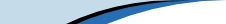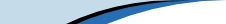Users first pass though a splash screen that explains what the growing
seasons experiment is.
The user then selects a city form a list (Champaign, Illinois; Oklahoma
City, Oklahoma; and Billings, Montana) and a crop (corn, cotton, or
sunflower). Upon choosing continue, they see a climate data histogram.
At the top left of the histogram is a button that explains the histogram
itself, so no extra information will be provided here. Users can still
change their crop and city selections during this process.
Users then slide the plant date bar and use the frost information
histograms to pick a plant date. The plant date is selected by using
the 'Plant Date' scrollbar.
After pressing the "OK, I'm ready to plant" button, a verification
window will appear, showing all entered information. Users will have
the ability to return to the previous window(s) to change their information
or to continue. At this point the program randomly selects one year
from historical data (ranges 1902-2001 for Champaign, 1952-2001 for
Oklahoma City and Billings) to use as the growing season (more below).
Upon continuing, the main frame appears. All pertinent information
is placed on the right side, and the growing graphic is on the left.
By clicking the begin tool, the days advance, one-by-one, until the
end of the month. At the end of the month, the program will stop so
the user can see the current data. If their crop is not yet mature,
they click the 'get data for next month' button and the next month
is run, and so on. When the crop either is mature or killed, the students
can view all the data through the graphing tool or save a graphical
summary of the experiment. They can then plant the same crop on the
same initial date with a different year's data, start the process
completely over, or end the program.
Each growing experiment uses a random year of actual data. The year
of data used is displayed as a coded value ONLY FOUND ON THE SAVED
SUMMARY IMAGES. The Year is decoded by adding 1901 to the number.
For example, 2 = 1903; 72 = 1973; and 99 = 2000. This applies for
each city, regardless of the first year of their respective data sets.
Each city in the program has data kept in a separate file, and the
main program accesses the right data by if statements.